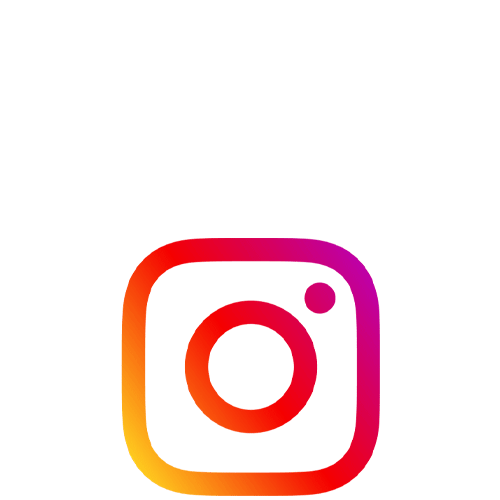- Close any background applications
- Close out of any other windows and tabs
- Use a supported internet browser (Google Chrome is the preferred browser of Bizzabo and Safari is not supported)
- Use a wired internet connection
- Use Wi-Fi when on a mobile/tablet device
- Disconnect from any VPNs
- Use the email address used to register
Frequently Asked Questions
How will I join the virtual event?
You'll join the event via the Virtual Venue, which will launch when the “doors” open at 8:45 a.m. EDT on Tuesday, May 23. The live event will take place within the event site. You'll log in with your email and ticket number you received at registration to experience the event.
We'll follow up with reminder emails the week before, the day before, and the morning of the event.
We recommend that you use your laptop or desktop computer for the optimal event experience.
You can add this event to your calendar via your confirmation email from hbrlive@hbr.org.
How can I be best prepared to access the livestream on the day-of and avoid any technical issues?
To get the most from your online experience, we recommend trying the following before contacting the support chat:
Always clear the event website cache and cookies if you experience an issue. When in doubt, please refresh your browser.
I'm still having trouble accessing the event. What should I do?
During the live event, visit the agenda page on The Virtual Venue (event interface) and use our Bizzabo chat feature to connect directly with a live support specialist. The live support specialist is ready to assist you with technical platform questions and support (audio, video, etc.). Just click the blue “Chat” button in the bottom right corner of your browser and ask your question!
Our support team is available during event hours to assist with any questions.
Which language will this event be held in?
This event will be held in English.
Will the event be recorded?
Yes, the sessions will be recorded for unlimited replays.
We’ll send an email out the day after the event with the access link, so you can view the content at your own pace, from anywhere in the world.
May I ask the speakers questions during the event?
Many of our sessions will include time for audience Q&A. You'll be able to ask your questions to many of our speakers via the live chat. Please note that you will not be on video to ask your questions.