A GUIDE TO THE VIRTUAL SIM-RTP Tech Connect
The Virtual SIM-RTP Tech Connect will bring you right to the heart of the IT community from the comfort of your own home. Read on to see how you can fully immerse yourself in our live virtual event.
On the day of the event you simply log in with credentials supplied on registration (and our reminder emails). Welcome to our virtual lobby, designed to easily direct you to where you want to go. Here, you’ll see options to view "Sessions" (where the live presentations will be taking place), the Sponsor Showcase (where you can visit with our partner sponsors), the Social Lounge (where you can network and interact with speakers, attendees, etc.) and the Resources Booth (where you can access .PDF's, slide decks and white papers).
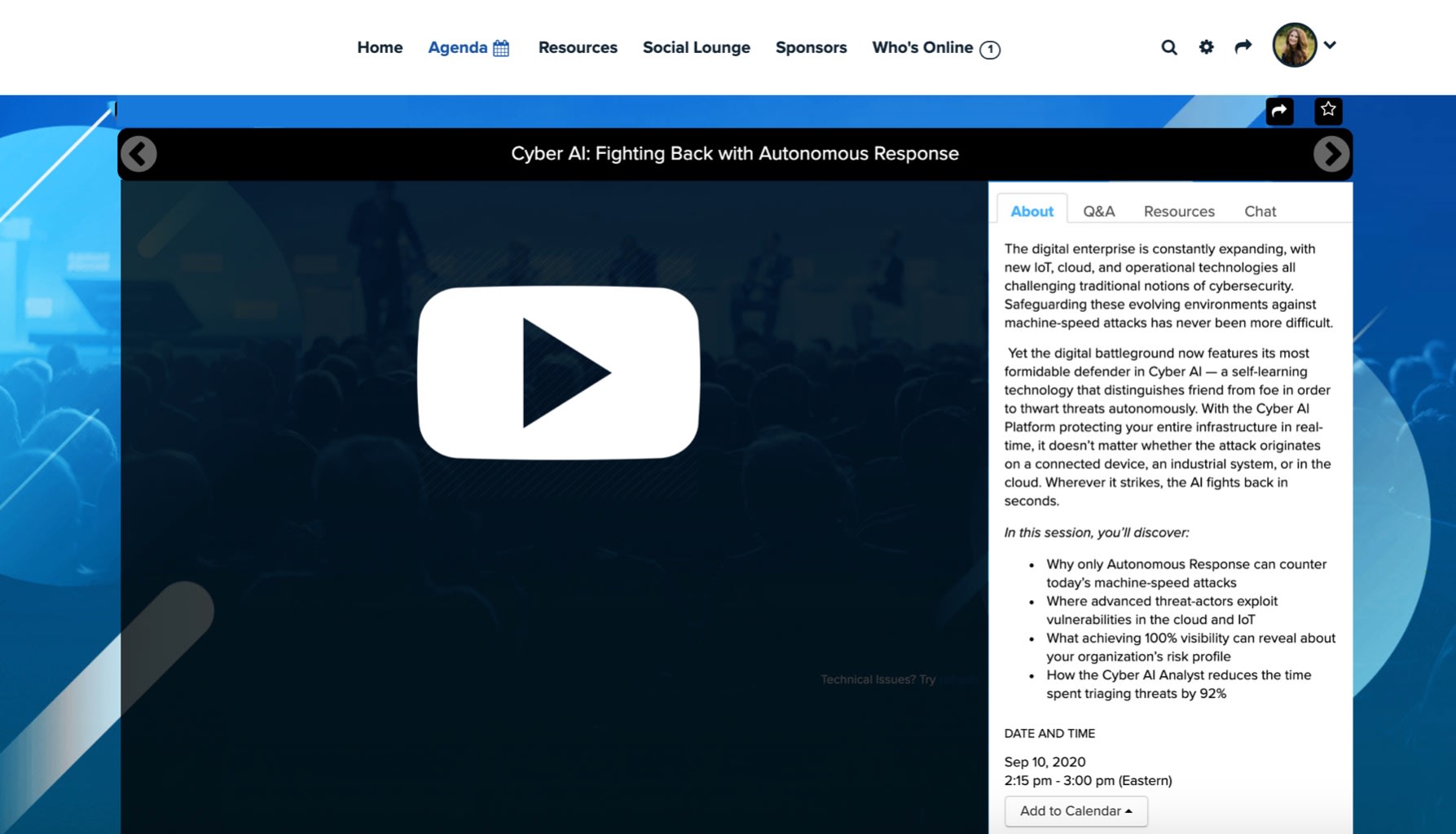
THE VIRTUAL AUDITORIUM
Here is where the conference agenda will be hosted. You’ll see speaker details and descriptions for the live sessions. A countdown timer will let you know that a live session is due to start. Once it begins, you’ll be able to engage with our thought leaders through the chat box.
THE SPONSOR SHOWCASE
This is a dedicated space for our partners to highlight the exciting aspects of their businesses from an exclusive, standalone booth. To learn more, click on each sponsor booth for information and links to the company website. You can interact and engage with each of our booth hosts via private or public messages. As live sessions are taking place, check out who else is online at a particular booth and start a one-to-one chat or join a group chat.
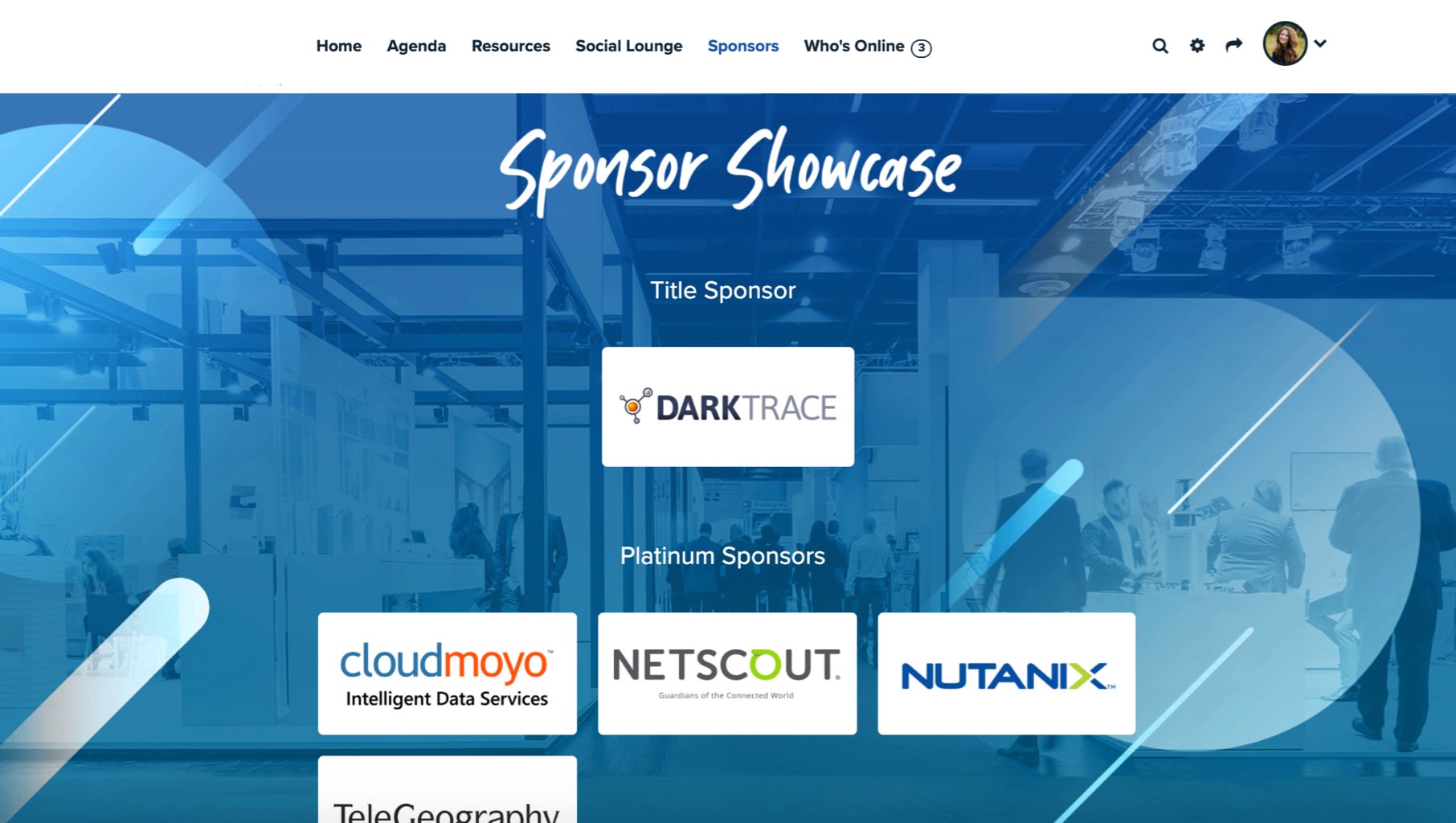
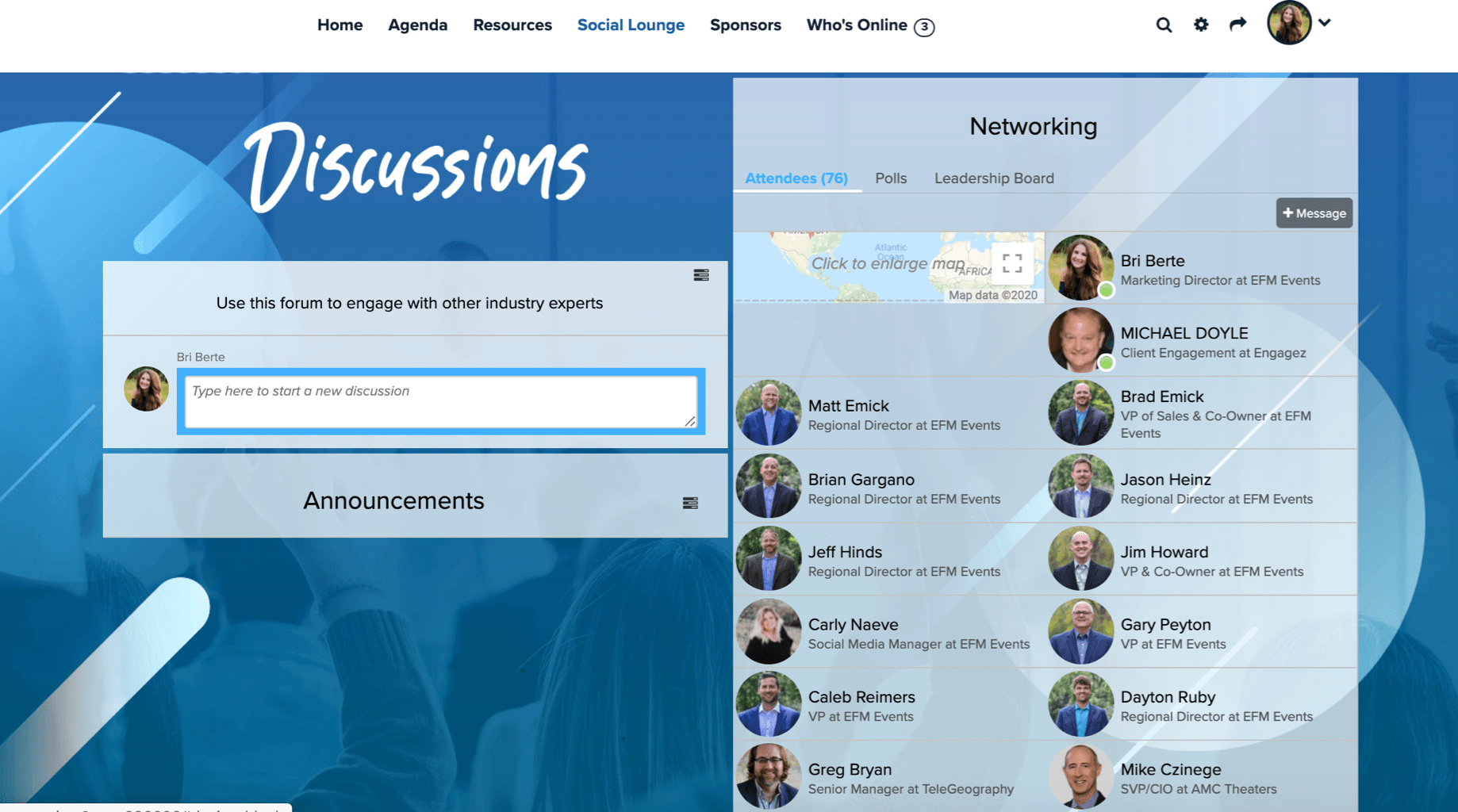
THE SOCIAL LOUNGE
This is the social hub of the event where you will meet and share information with other attendees via group/private chats. You can also use this area much like a "slack channel" and publicly discuss sessions you participated in, network with speakers and much more! You can even "tag colleagues" to participate in a group chat with you to share their valued opinions!