- Windows 7 and above, running Chrome, Firefox or Edge. Internet Explorer and Microsoft Edge are not supported.
- MacOS 10.9 or later, running Chrome and Firefox. Safari and Microsoft Edge are not supported.
- iPhone 5S or later, running iOS 11 and up
- Android 4.0 or later, running Chrome
HELP & TECH CHECK

Having trouble hearing or seeing the presentations?
Perform this quick tech check to isolate the issue.
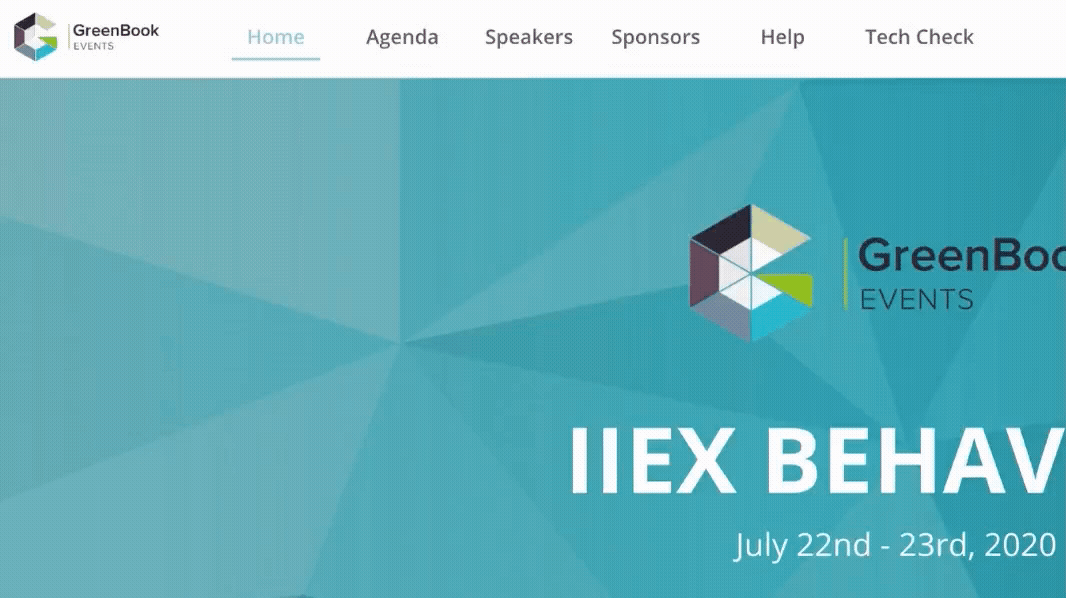
Access sessions through the Agenda tab. Then, click on Join Broadcast. If you do not receive the email, check your spam folder. If it is not there, you may need to re-register for the event using a personal email address.
Why am I getting the message “This session is only available for certain ticket types.” when I try to join a session?
If you are seeing this message, this means you have either not registered for the event, or not logged in yet. You should be prompted to login when you click “Join Broadcast”. Login using your email address and ticket number (which can be found in your confirmation email), or using your email address to receive a verification email.
What happens if I don't receive the confirmation email to "Join Broadcast"?
Often a company's firewall will block the registration confirmation email from reaching your inbox. If you do not receive the email, check your spam folder. If it is not there, you may need to re-register for the event using a personal email address.
What are the technical requirements for participation?
Check out this Virtual Troubleshooting Guide before the event starts to ensure a seamless experience. You do not need to download any software on your computer.
What mobile devices are supported?
Laptops, smartphones, and tablets.
How do I know if my computer system will work for this event?
Try out this Quick Tech Check before the event!
How do I join a session?
1. On the Agenda, click "Broadcast" next to the session you would like to join.
2. You will be prompted to login. Please use the email address that you used to register for the event.
When can I join a session?
You can join a session broadcast up to 2 minutes before the scheduled start time.
Can I leave a session and come back later?
Yes.
Will I be able to watch a recording of the sessions after they are over?
Yes. After the event, we will publish the recorded sessions on the website and notify all attendees via email. You will be able to select ‘Watch Recording’ next to any of the sessions in the agenda.
How can I ask questions during a session?
In the Chat Box, click on the Q&A icon and submit your question. Only the speaker/moderator will see your submission.