- Support: Click on the "Help" icon located to the far right at the bottom of your window and send us a message.
- Email: helpdesk@headstartca.org. Please be as specific as possible, including as much information as possible describing the problem you are having. This is closely monitored during the live hours of your event. All other requests are generally responded to from 8am-5pm PT Monday – Friday within 2 hours for problems with accessing recorded content.
Frequently Asked Questions / Help
General FAQ
I’m having trouble accessing the event, HELP!
The first thing we want to do is check to make sure that the system you are using is appropriate for an optimal virtual event experience. If you haven’t already followed the system requirements link from your email but are experiencing problems, please click here to make sure that you are set up for success!
Next, we want to make sure that you are properly logged in. On the Agenda page, choose a session of interest by clicking on the session name. Then click the pink button "view session" in the top right. Select the Star icon, next to "Interested". You will be prompted to log in.
I’ve followed all of the system requirements but am still having trouble.
If you are logged in and still having trouble, we recommend trying to clear your browser's cache. To do this, access the menu in Chrome (three vertical dots in the upper right corner) and choose more tools, then clear your browsing history. In the pop-up window that opens, make sure that “cached images and files” is checked, and then click the “clear data” button.
What if I need technical help during the event?
For assistance during the event, you may contact the Help Desk using either of the following methods (wait times may vary based on demand):
Quick Tip: Make sure you use Google Chrome to access the event. Please also double-check that you are allowing third-party cookies.
How many devices can I use to log in to the virtual platform?
Only one device per login can be on the virtual site at the same time. If your registered email address accesses from another device, the previous login will be kicked off.
Do I need special computer equipment or software to participate?
No special equipment or software is needed. The platform is available on computers with an internet connection, and a webcam is suggested (for networking sessions) but not required. However, attendees must use the Google Chrome browser.
Can I view sessions from a mobile device?
Smartphones and tablets will have issues with the platform. If you would like to view content on your mobile device, please download the app here.
You will be prompted to enter a TICKET NUMBER. Your ticket number is an 8-digit number that can be found as a PDF attachment to an email you will receive right after registering. The email confirmation is from "HSC Annual Conference 2023" and the subject line reads "Your Access Link for the HSC 2023 Annual Conference."
Event FAQ
The Head Start California Annual Conference holds two events in one! Join your colleagues at our Annual Conference Feb 6-8, 2023 for information, inspiration and connection. We’ve assembled over 45 sessions, and 3 strong keynote speakers to inform your practice, expand your thinking, and inspire your heart. And just to make it even cooler, you will have access to all of that content for 60 DAYS after the conference ends! We know how hectic the day can get, so don't feel pressure if you can't get through all of it in three days. We've got your back.
Can I view the available session titles and descriptions in advance?
Yes! View the conference agenda page and scroll to the bottom to browse the on-demand sessions. We are confident you'll find sessions of interest to fill up three full days of on-demand learning to expand your knowledge on the latest early childcare and education topics.
Is there a schedule, or do I watch the sessions in the order I choose?
The 45+ on-demand sessions will be available to view in any order, 24 hours a day, beginning on Feb. 6. We recommend you begin watching the sessions you would like to attend LIVE Q&A sessions for on Feb. 6-8. The Q&A times are listed on the agenda for each day. The three LIVE keynotes will take place each morning at 9:00 a.m. View the event schedule here. All sessions will be available to view for 60 days after the conference.
![]()
Education Conference
HSC's Education conference, advances the knowledge and skills of those involved in the education of the children age zero – to five. This event imparts developmentally appropriate practices, teaches critical new skills, and broadens awareness to Head Start educators.
Who Should Attend?
Teachers, Site Managers, Home Based Supervisors, Child Development & Education Managers, Family & Community Partnership Managers, & Program Directors for both Head Start & Early Head Start.
Parent & Family Engagement Conference
HSC’s Parent & Family Engagement conference provides training for Head Start parents and the staff who work with and support of parents & families. The conference will include the latest content and updates from the Office of Head Start.
Who Should Attend?
Head Start Parents/Guardians, Parent Involvement Coordinator, Policy Council Members, Family Service Outreach Workers & Advocates.

.png)